I bought a Kindle just before Christmas, and Ds#1 received one as a gift. I planned to integrate them into our homeschooling and they have been very useful. To get the most use out of an eReader you need to understand the difference between a scanned book and a digital book.
Scanned book are just pictures of each page of a book; the actual words on the page have not been "digitized." These are the books you get from
Google Books and
Open Library. These two sources have the most books, and they can be used on eReaders that can read pdf, but they are a bit trickier to use.
 |
| Manybooks.net |


First, do not convert them to an ebook format. A program tries to "read" the picture and digitize the words but they are filled with spelling errors.
Another option I use is to put the scanned book on the Kindle, though the print is rather small in the portrait (upright) position. Because it is a scanned book you can't enlarge the font; but you can change the display to landscape (sideways) and the scanned page enlarges enough to make it easily legible. The pages are sluggish to turn, and to can't use the bookmarks, dictionary or highlighter, but you do have access to a large library of free books that you don't have to read on a computer screen.

Digital books are for what eReaders were made, and the number of free digital books is growing.
Project Gutenberg and
Many Books are two great sources (Many Books gets all their digital books from Project Gutenberg and audio books from Librivox but it is easier to use, IMHO.) You can download books in a variety of formats to read on whatever eReader you have. Selections from
Tappan,
Eggleston, Marshall (check both
H.E. and
Henrietta Elizabeth),
Fabre,
Colum,
Chesterton,
Belloc, and several of the titles I discuss on
A Private Eye Nature are available. While not quite free,
Heritage History offers their eBooks, many of which are not available elsewhere, for only $1.99 each.


If you have a Kindle you can also order free books directly from the
Free eBooks Collection at the Amazon.com Kindle store. (Interestingly, Amazon lists the same sources I mention here, though I used them long before Kindles hit the market.) Some of these are formatted so badly that it is distracting. If you are thinking about buying an inexpensive older book that has been converted to the Kindle format, I suggest downloading a sample and check the formatting first.

As for eBooks for which I actually pay, I have had a mixed experience. Kindle prices are far better than any hardcover price, especially new-releases. I have purchased a number of Catholic titles that I have long wanted to read because of the cost savings, like the
Ignatius Catholic Study Bible: New Testament for only $9.99.

As for paperbacks, sometimes the Kindle price is only marginally less, or even more expensive, so used paperbacks are often cheaper. This gives rise to the dilemma of buying cheaper, used paperbacks that don't really hold up well or an eBook that requires no storage and will not fall apart?

Buying eBooks for my pre-teen kids is even more limited. Any picture book is out of the question unless they have black-and-white line drawings. The vast majority of popular books are pure twaddle (I'll get them from the library I must) or worse if they are morally corrupting. Many of the small Catholic presses do not offer digital versions of their books. This may change soon, though, as evidenced by
Bethlehem Books releasing some of their offerings as eBooks. (Note that this link goes to an eBook search for Bethlehem Books; while all the books they publish are on the list, other books not from them will also appear as you scroll through the pages.) Also
Sophia Institute Press has some books available and plans to expand their Kindle offerings.

While a variety of eReaders are on the market, I prefer the e-ink technology (like a Kindle) to the backlit readers (color Nook or tabets.) Intensely reading and illuminated computer screen is hard on the eyes and the light can interfere with sleep patterns. Having to find an external lighting source at night is fine with me, and I can read in bright sunlight easily.
Ultimately, my children are the ones that have made our Kindle experience a good one. They definitely prefer digital books to scanned books, but they prefer the eReader to the computer screen (usually); they even prefer digital books to paper books, but would rather have paper than scanned. The portability is excellent, especially if you are concurrently reading multiple books; and you always have your bible with you. You can quickly check the meaning of words you don't know (so the kids may actually do this every now and again if asked). You can add notes, too, using the somewhat cumbersome but functional keyboard; I often share annotated highlights on Facebook and Twitter right from my Kindle. And I have saved a lot of money and time by not printing out books too long to read on the computer.
If you are really dedicated to your eReader, you can convert scanned images and then correct the spelling errors before converting it to an eReader format. If ever I do that I'll be sure to post them.

 As for eBooks for which I actually pay, I have had a mixed experience. Kindle prices are far better than any hardcover price, especially new-releases. I have purchased a number of Catholic titles that I have long wanted to read because of the cost savings, like the Ignatius Catholic Study Bible: New Testament for only $9.99.
As for eBooks for which I actually pay, I have had a mixed experience. Kindle prices are far better than any hardcover price, especially new-releases. I have purchased a number of Catholic titles that I have long wanted to read because of the cost savings, like the Ignatius Catholic Study Bible: New Testament for only $9.99. 









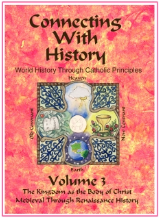





1 comment:
I appreciate all these points. I'm in the market for an e-reader for Christmas, and trying to sort the pros and cons.
Post a Comment