- Practice Book. This is the student's book to write in and typically has 4 exercises.
- Lesson Plans. This is the teacher's book. It has all the exercises in the Practice Book plus several more for the teacher and student to do together.
- Copy Masters. These are supposed to be for overhead projectors, and many of them are already in the Practice Book. I print out the ones not in the practice book and give them to my child to do.
Each of these ebooks are broken down into 6 sections to make the files smaller for downloading. This means you have 18 files to download for each year. Some of the files require a password to open, which is available in the files section of the Yahoo MEP-homeschoolers group.
I print all of the Practice Book, plus pages of the Copy Master not in the Practice Book. I do not print the Lesson Plans since I view them on the computer during our math time.
 Here is how our family uses M.E.P. I set aside 40 minutes for ds#1 (age 9.5 doing Year 3) and 20 minutes for ds#2 (age 7 doing Year 2); I do Year 1 with ds#3 (age 5.5) on occasion. We complete whatever exercises we get done in that time and then stop regardless if a whole lesson is complete. Rarely do we finish a lesson in that time at this point but I see my boys working somewhat faster as they get more comfortable with the program.
Here is how our family uses M.E.P. I set aside 40 minutes for ds#1 (age 9.5 doing Year 3) and 20 minutes for ds#2 (age 7 doing Year 2); I do Year 1 with ds#3 (age 5.5) on occasion. We complete whatever exercises we get done in that time and then stop regardless if a whole lesson is complete. Rarely do we finish a lesson in that time at this point but I see my boys working somewhat faster as they get more comfortable with the program.
I call each exercise a "math challenge" and when they complete each challenge they get a small sticker in the margin of their Practice Book or on the Copy Master sheet I printed. Some of the challenges in the Lesson Plans are done orally or on a dry erase board, so I give them verbal praise for completing it. While some of the challenges are nothing more than a series of calculations to do, usually put together in an interesting format, most of them are showing different ways to use new math skills, and some introduce very advanced concepts in their most simplistic form.
The program is written to be used in a classroom. The exercises are easily adapted to be done by a single child on a dry erase board, with few exceptions.
One of the fascinating and wonderful things I like about this program is that ds#2 has been doing a lot of adding and subtracting from 0 to 100 but has not been taught the "algorithm" that most math programs teach. Yet because he has been doing these calculations in his head, when I do "regroup" he understands exactly why that works. He is not learning a procedure, like ds#1 learned; instead he understands the math in such a way that the procedure eventually becomes obvious to him. This is the part I really like.
The other thing I like is that the kids are doing a lot of calculations in these challenges, the equivalent of a typical "drill" but in a very engaging format. This really has helped them remember their math facts, far better than drill sheets do, because they are using them repeatedly in various interesting contexts. As they remember their facts better, they complete challenges with more ease and speed.









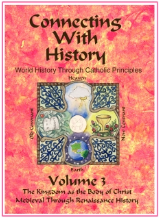





No comments:
Post a Comment